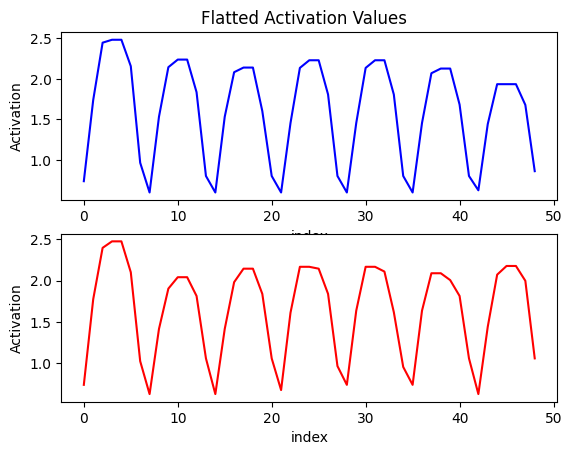import torch
import torch.nn as nn
import torchvision.transforms as transforms
import torchvision.datasets as dsets
import matplotlib.pylab as plt
import numpy as np
import pandas as pdSimple Convolutional Neural Network
Training Two Parameter, Mini-Batch Gradient Decent, Training Two Parameter Mini-Batch Gradient Decent

Objective for this Notebook
- Learn Convolutional Neral Network
- Define Softmax , Criterion function, Optimizer and Train the Model
Helper functions
torch.manual_seed(4)<torch._C.Generator at 0x70243022eeb0>function to plot out the parameters of the Convolutional layers
def plot_channels(W):
#number of output channels
n_out=W.shape[0]
#number of input channels
n_in=W.shape[1]
w_min=W.min().item()
w_max=W.max().item()
fig, axes = plt.subplots(n_out,n_in)
fig.subplots_adjust(hspace = 0.1)
out_index=0
in_index=0
#plot outputs as rows inputs as columns
for ax in axes.flat:
if in_index>n_in-1:
out_index=out_index+1
in_index=0
ax.imshow(W[out_index,in_index,:,:], vmin=w_min, vmax=w_max, cmap='seismic')
ax.set_yticklabels([])
ax.set_xticklabels([])
in_index=in_index+1
plt.show()show_data: plot out data sample
def show_data(dataset,sample):
plt.imshow(dataset.x[sample,0,:,:].numpy(),cmap='gray')
plt.title('y='+str(dataset.y[sample].item()))
plt.show()create some toy data
from torch.utils.data import Dataset, DataLoader
class Data(Dataset):
def __init__(self,N_images=100,offset=0,p=0.9, train=False):
"""
p:portability that pixel is wight
N_images:number of images
offset:set a random vertical and horizontal offset images by a sample should be less than 3
"""
if train==True:
np.random.seed(1)
#make images multiple of 3
N_images=2*(N_images//2)
images=np.zeros((N_images,1,11,11))
start1=3
start2=1
self.y=torch.zeros(N_images).type(torch.long)
for n in range(N_images):
if offset>0:
low=int(np.random.randint(low=start1, high=start1+offset, size=1))
high=int(np.random.randint(low=start2, high=start2+offset, size=1))
else:
low=4
high=1
if n<=N_images//2:
self.y[n]=0
images[n,0,high:high+9,low:low+3]= np.random.binomial(1, p, (9,3))
elif n>N_images//2:
self.y[n]=1
images[n,0,low:low+3,high:high+9] = np.random.binomial(1, p, (3,9))
self.x=torch.from_numpy(images).type(torch.FloatTensor)
self.len=self.x.shape[0]
del(images)
np.random.seed(0)
def __getitem__(self,index):
return self.x[index],self.y[index]
def __len__(self):
return self.lenplot_activation: plot out the activations of the Convolutional layers
def plot_activations(A,number_rows= 1,name=""):
A=A[0,:,:,:].detach().numpy()
n_activations=A.shape[0]
print(n_activations)
A_min=A.min().item()
A_max=A.max().item()
if n_activations==1:
# Plot the image.
plt.imshow(A[0,:], vmin=A_min, vmax=A_max, cmap='seismic')
else:
fig, axes = plt.subplots(number_rows, n_activations//number_rows)
fig.subplots_adjust(hspace = 0.4)
for i,ax in enumerate(axes.flat):
if i< n_activations:
# Set the label for the sub-plot.
ax.set_xlabel( "activation:{0}".format(i+1))
# Plot the image.
ax.imshow(A[i,:], vmin=A_min, vmax=A_max, cmap='seismic')
ax.set_xticks([])
ax.set_yticks([])
plt.show()Utility function for computing output of convolutions takes a tuple of (h,w) and returns a tuple of (h,w)
def conv_output_shape(h_w, kernel_size=1, stride=1, pad=0, dilation=1):
#by Duane Nielsen
from math import floor
if type(kernel_size) is not tuple:
kernel_size = (kernel_size, kernel_size)
h = floor( ((h_w[0] + (2 * pad) - ( dilation * (kernel_size[0] - 1) ) - 1 )/ stride) + 1)
w = floor( ((h_w[1] + (2 * pad) - ( dilation * (kernel_size[1] - 1) ) - 1 )/ stride) + 1)
return h, wPrepare Data
Load the training dataset with 10000 samples
N_images=10000
train_dataset=Data(N_images=N_images)Load the testing dataset
validation_dataset=Data(N_images=1000,train=False)
validation_dataset<__main__.Data at 0x7023c545ee10>we can see the data type is long
Data Visualization
Each element in the rectangular tensor corresponds to a number representing a pixel intensity as demonstrated by the following image.
We can print out the third label
show_data(train_dataset,0)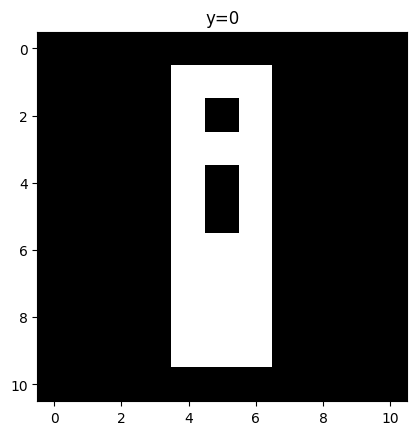
show_data(train_dataset,N_images//2+2)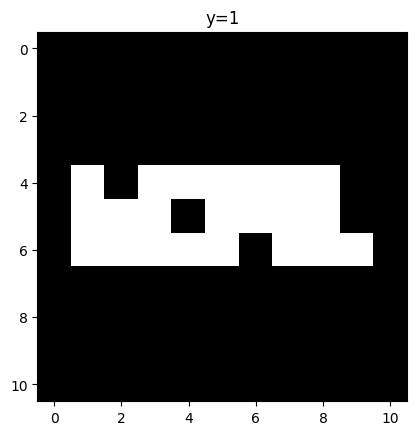
we can plot the 3rd sample
### Build a Convolutional Neral Network Class
The input image is 11 x11, the following will change the size of the activations:with the following parameters kernel_size, stride and pad. We use the following lines of code to change the image before we get tot he fully connected layer
out=conv_output_shape((11,11), kernel_size=2, stride=1, pad=0, dilation=1)
print(out)
out1=conv_output_shape(out, kernel_size=2, stride=1, pad=0, dilation=1)
print(out1)
out2=conv_output_shape(out1, kernel_size=2, stride=1, pad=0, dilation=1)
print(out2)
out3=conv_output_shape(out2, kernel_size=2, stride=1, pad=0, dilation=1)
print(out3)(10, 10)
(9, 9)
(8, 8)
(7, 7)Build a Convolutional Network class with two Convolutional layers and one fully connected layer. Pre-determine the size of the final output matrix. The parameters in the constructor are the number of output channels for the first and second layer.
class CNN(nn.Module):
def __init__(self,out_1=2,out_2=1):
super(CNN,self).__init__()
#first Convolutional layers
self.cnn1=nn.Conv2d(in_channels=1,out_channels=out_1,kernel_size=2,padding=0)
self.maxpool1=nn.MaxPool2d(kernel_size=2 ,stride=1)
#second Convolutional layers
self.cnn2=nn.Conv2d(in_channels=out_1,out_channels=out_2,kernel_size=2,stride=1,padding=0)
self.maxpool2=nn.MaxPool2d(kernel_size=2 ,stride=1)
#max pooling
#fully connected layer
self.fc1=nn.Linear(out_2*7*7,2)
def forward(self,x):
#first Convolutional layers
x=self.cnn1(x)
#activation function
x=torch.relu(x)
#max pooling
x=self.maxpool1(x)
#first Convolutional layers
x=self.cnn2(x)
#activation function
x=torch.relu(x)
#max pooling
x=self.maxpool2(x)
#flatten output
x=x.view(x.size(0),-1)
#fully connected layer
x=self.fc1(x)
return x
def activations(self,x):
#outputs activation this is not necessary just for fun
z1=self.cnn1(x)
a1=torch.relu(z1)
out=self.maxpool1(a1)
z2=self.cnn2(out)
a2=torch.relu(z2)
out=self.maxpool2(a2)
out=out.view(out.size(0),-1)
return z1,a1,z2,a2,outDefine the Convolutional Neral Network Classifier , Criterion function, Optimizer and Train the Model
There are 2 output channels for the first layer, and 1 outputs channel for the second layer
model=CNN(2,1)we can see the model parameters with the object
modelCNN(
(cnn1): Conv2d(1, 2, kernel_size=(2, 2), stride=(1, 1))
(maxpool1): MaxPool2d(kernel_size=2, stride=1, padding=0, dilation=1, ceil_mode=False)
(cnn2): Conv2d(2, 1, kernel_size=(2, 2), stride=(1, 1))
(maxpool2): MaxPool2d(kernel_size=2, stride=1, padding=0, dilation=1, ceil_mode=False)
(fc1): Linear(in_features=49, out_features=2, bias=True)
)Plot the model parameters for the kernels before training the kernels. The kernels are initialized randomly.
plot_channels(model.state_dict()['cnn1.weight'])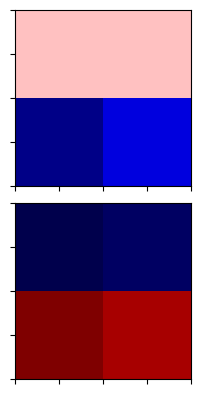
Loss function
plot_channels(model.state_dict()['cnn2.weight'])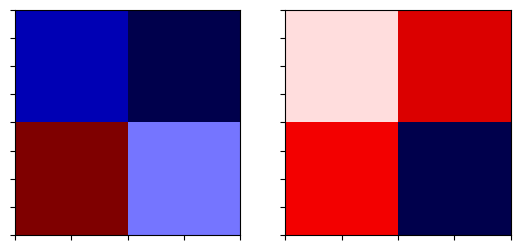
Define the loss function
criterion=nn.CrossEntropyLoss()optimizer class
learning_rate=0.001
optimizer = torch.optim.Adam(model.parameters(), lr=learning_rate)Define the optimizer class
train_loader=torch.utils.data.DataLoader(dataset=train_dataset,batch_size=10)
validation_loader=torch.utils.data.DataLoader(dataset=validation_dataset,batch_size=20)Train the model and determine validation accuracy technically test accuracy (This may take a long time)
n_epochs=10
cost_list=[]
accuracy_list=[]
N_test=len(validation_dataset)
cost=0
#n_epochs
for epoch in range(n_epochs):
cost=0
for x, y in train_loader:
#clear gradient
optimizer.zero_grad()
#make a prediction
z=model(x)
# calculate loss
loss=criterion(z,y)
# calculate gradients of parameters
loss.backward()
# update parameters
optimizer.step()
cost+=loss.item()
cost_list.append(cost)
correct=0
#perform a prediction on the validation data
for x_test, y_test in validation_loader:
z=model(x_test)
_,yhat=torch.max(z.data,1)
correct+=(yhat==y_test).sum().item()
accuracy=correct/N_test
accuracy_list.append(accuracy)Analyse Results
Plot the loss and accuracy on the validation data:
fig, ax1 = plt.subplots()
color = 'tab:red'
ax1.plot(cost_list,color=color)
ax1.set_xlabel('epoch',color=color)
ax1.set_ylabel('total loss',color=color)
ax1.tick_params(axis='y', color=color)
ax2 = ax1.twinx()
color = 'tab:blue'
ax2.set_ylabel('accuracy', color=color)
ax2.plot( accuracy_list, color=color)
ax2.tick_params(axis='y', labelcolor=color)
fig.tight_layout()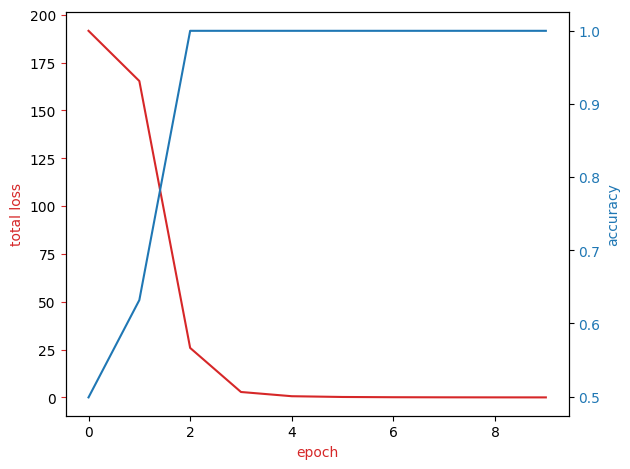
View the results of the parameters for the Convolutional layers
model.state_dict()['cnn1.weight']tensor([[[[ 0.3507, 0.4734],
[-0.1160, -0.1536]]],
[[[-0.4187, -0.2707],
[ 0.9412, 0.8749]]]])plot_channels(model.state_dict()['cnn1.weight'])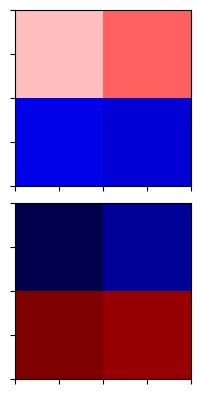
model.state_dict()['cnn1.weight']tensor([[[[ 0.3507, 0.4734],
[-0.1160, -0.1536]]],
[[[-0.4187, -0.2707],
[ 0.9412, 0.8749]]]])plot_channels(model.state_dict()['cnn2.weight'])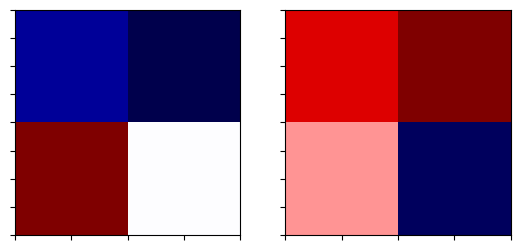
Consider the following sample
show_data(train_dataset,N_images//2+2)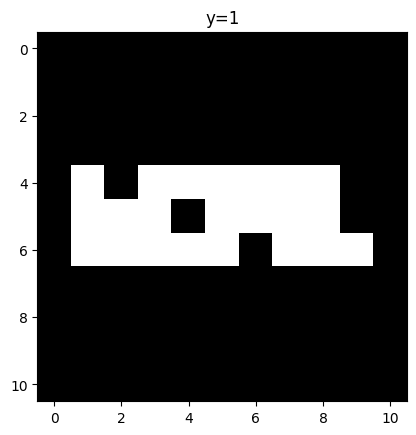
Determine the activations
out=model.activations(train_dataset[N_images//2+2][0].view(1,1,11,11))
out=model.activations(train_dataset[0][0].view(1,1,11,11))Plot them out
plot_activations(out[0],number_rows=1,name=" feature map")
plt.show()2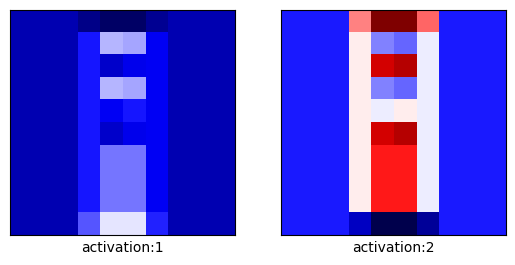
plot_activations(out[2],number_rows=1,name="2nd feature map")
plt.show()1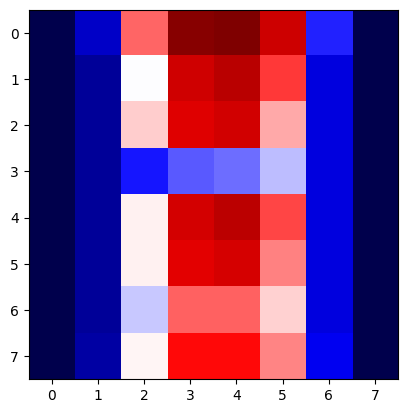
plot_activations(out[3],number_rows=1,name="first feature map")
plt.show()1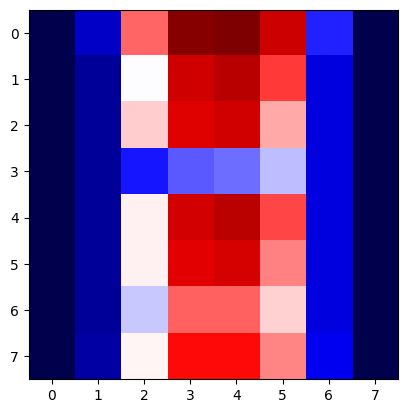
we save the output of the activation after flattening
out1=out[4][0].detach().numpy()we can do the same for a sample where y=0
out0=model.activations(train_dataset[100][0].view(1,1,11,11))[4][0].detach().numpy()
out0array([0.7374982 , 1.7757462 , 2.398145 , 2.4768693 , 2.4768693 ,
2.1022153 , 1.0242625 , 0.6254372 , 1.4152323 , 1.9039373 ,
2.0423164 , 2.0423164 , 1.8148925 , 1.0581893 , 0.6254372 ,
1.4152323 , 1.9821635 , 2.1456885 , 2.1456885 , 1.8400384 ,
1.0581893 , 0.67411214, 1.6115171 , 2.1684833 , 2.1684833 ,
2.1456885 , 1.8400384 , 0.96484905, 0.7374982 , 1.6366628 ,
2.1684833 , 2.1684833 , 2.1105773 , 1.618608 , 0.95454437,
0.7374982 , 1.6366628 , 2.0902567 , 2.0902567 , 2.0072055 ,
1.8148925 , 1.0581893 , 0.6254372 , 1.4422549 , 2.0730698 ,
2.178489 , 2.178489 , 1.99857 , 1.0581893 ], dtype=float32)plt.subplot(2, 1, 1)
plt.plot( out1, 'b')
plt.title('Flatted Activation Values ')
plt.ylabel('Activation')
plt.xlabel('index')
plt.subplot(2, 1, 2)
plt.plot(out0, 'r')
plt.xlabel('index')
plt.ylabel('Activation')Text(0, 0.5, 'Activation')